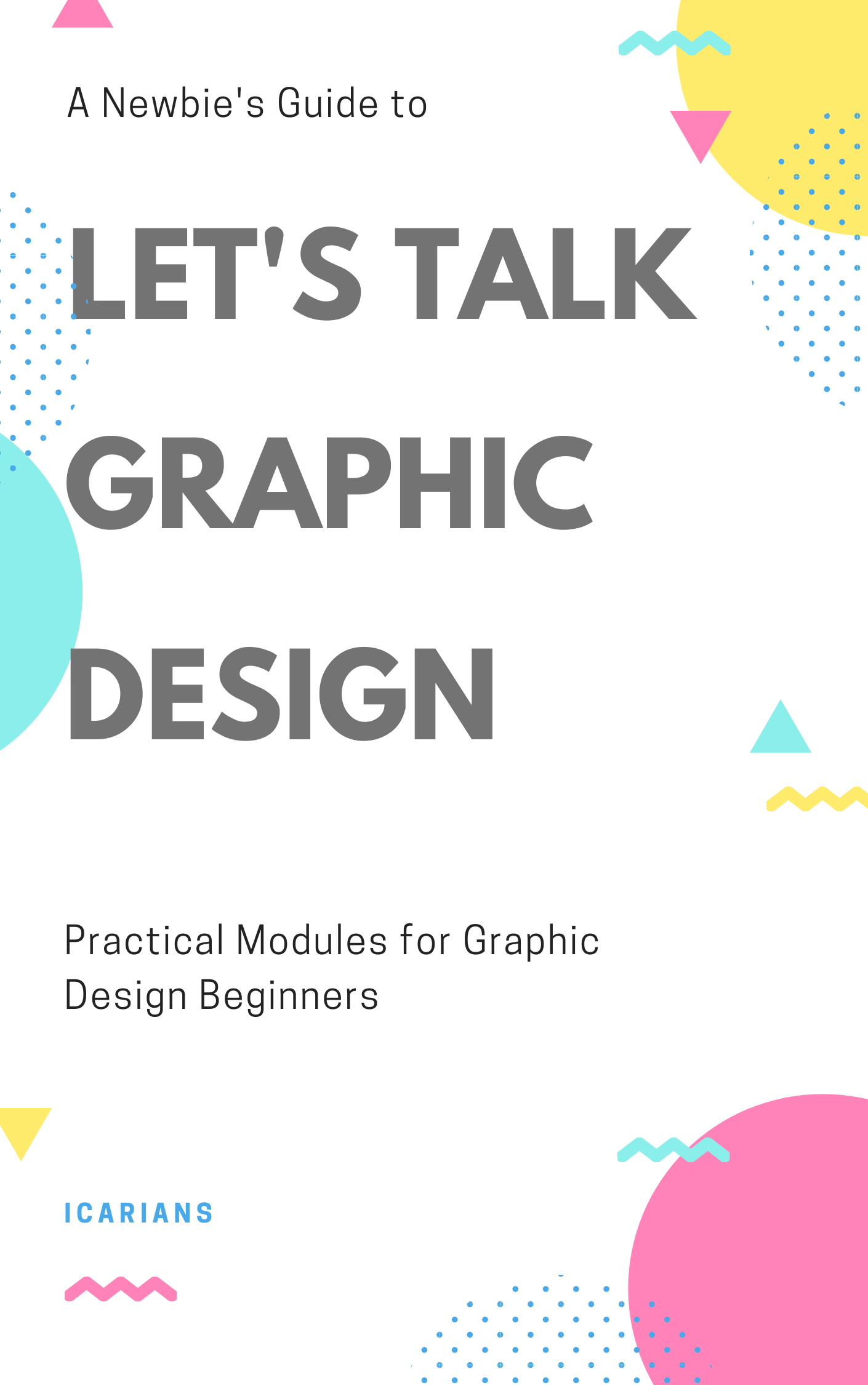Google Sheets Training
To create the Awareness of Google Sheets and how it is different from Microsoft Excel. Learn the Basic features of Data Management , Data Formatting, Data Manipulation and many more. Becoming Familiar with Functions & Formulae and working with multiple sheets.
In this course, you will learn all of the following about Google Spreadsheets: <br> <br>Learn how to navigate around Spreadsheets <br>Learn how to adjust the way data and information are displayed <br>Learn how to write formulas quickly and easily with the point-and-click method <br>Learn how to create powerful calculations <br>Learn how to visually represent your data with charts and graphs <br>Learn how to use data tools like sorting, subtotaling, and filtering <br>Learn how to automate tasks with time-saving scripts and addons <br>Learn Spreadsheets secrets and shortcuts