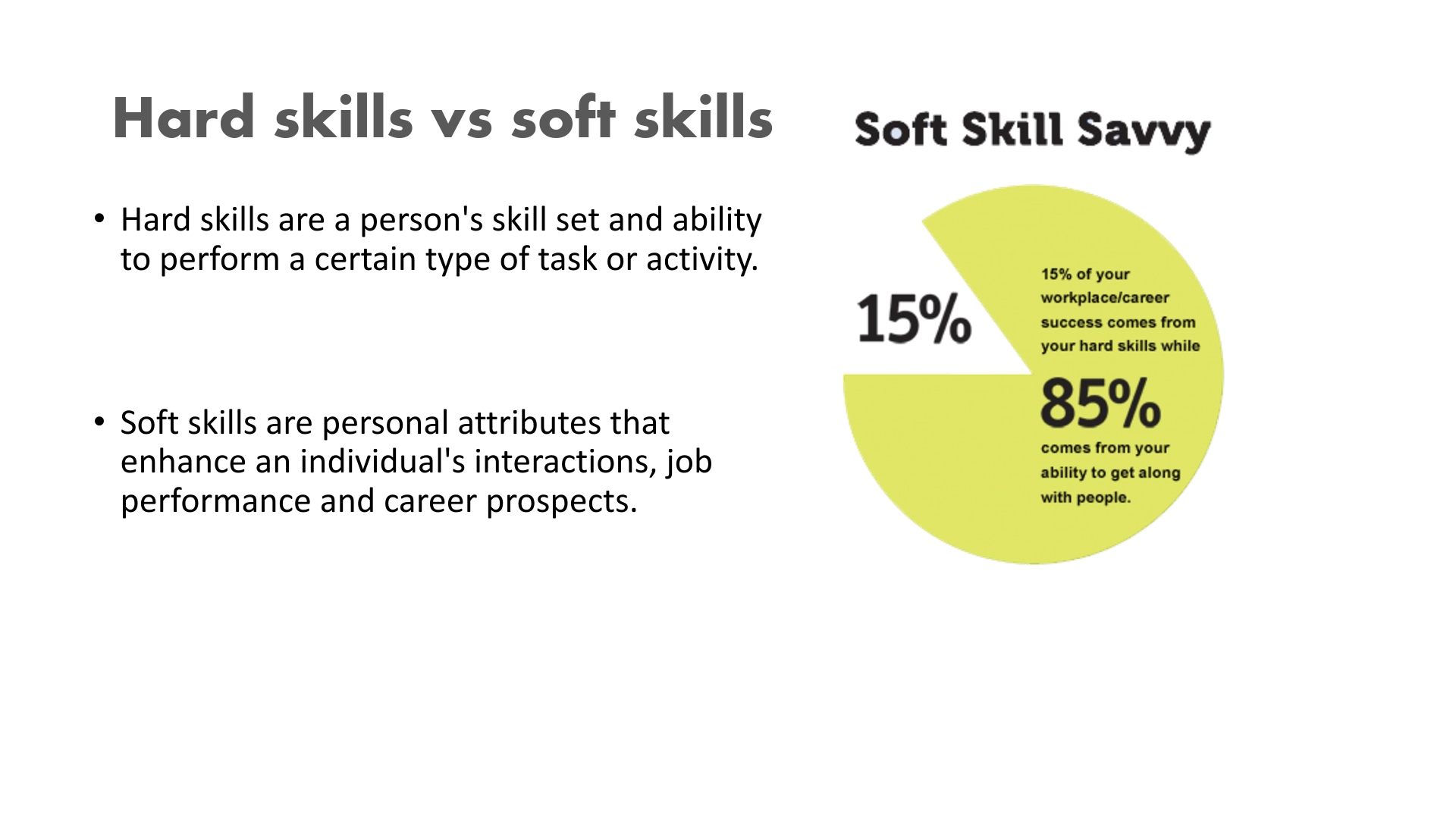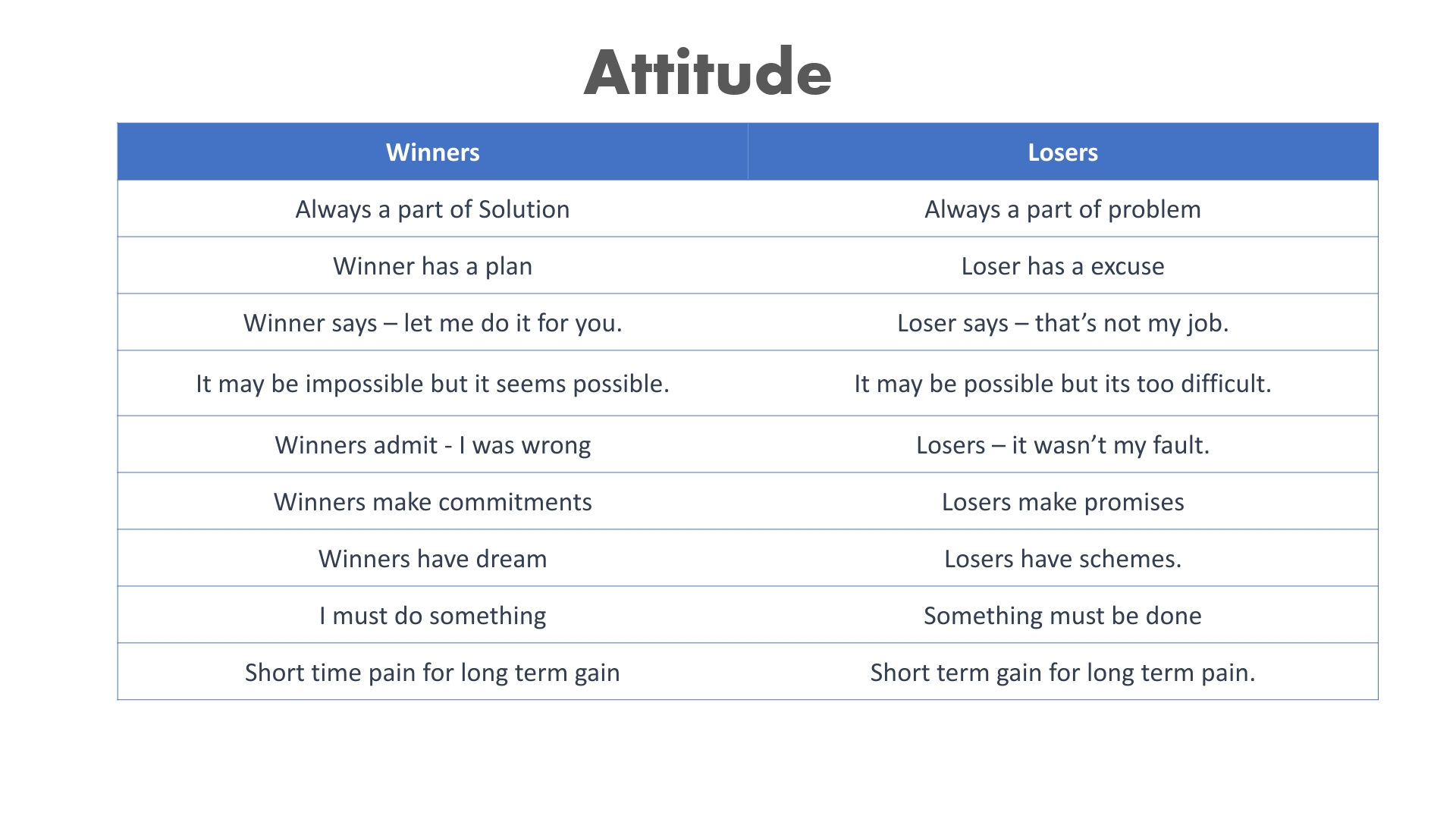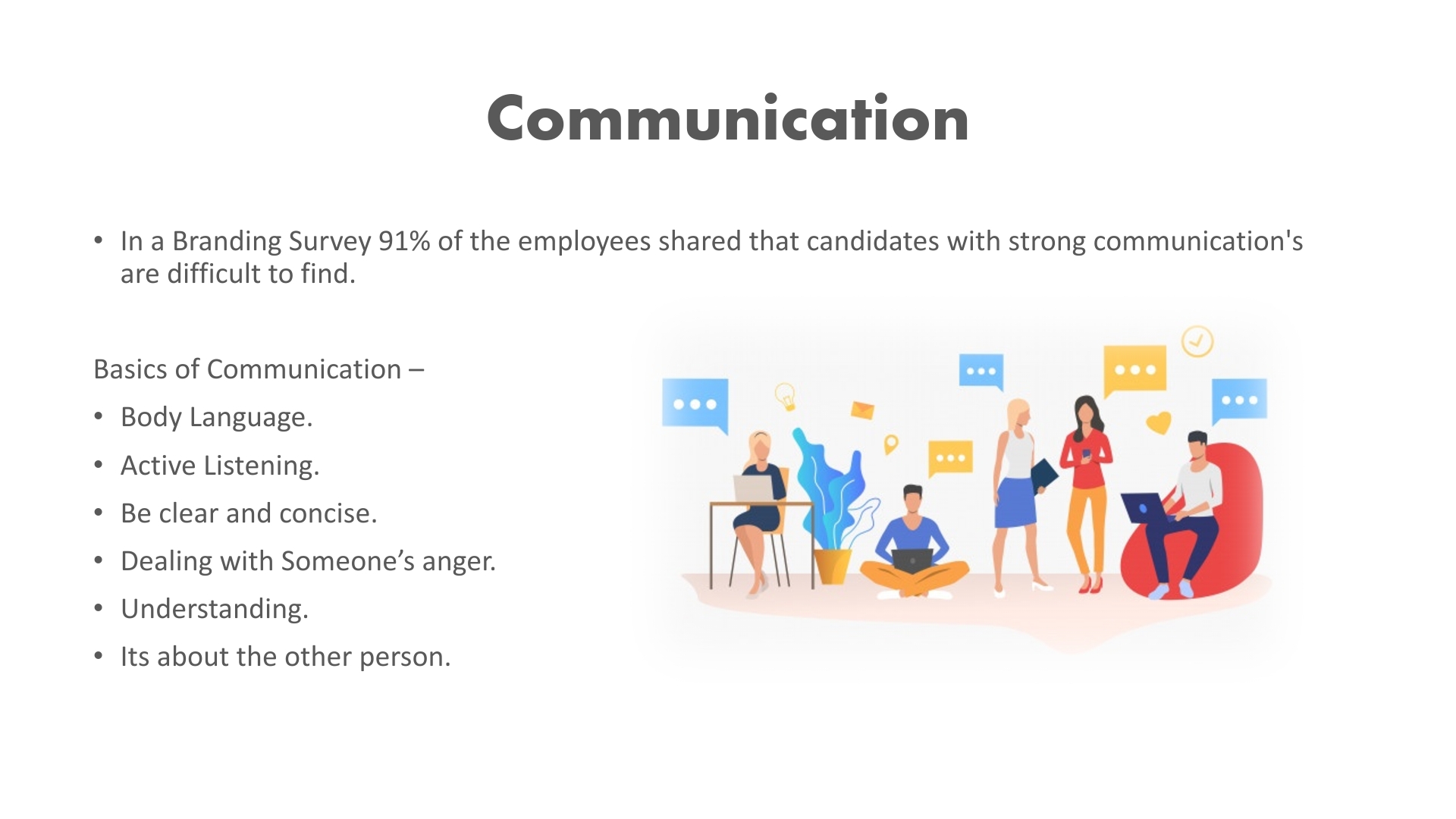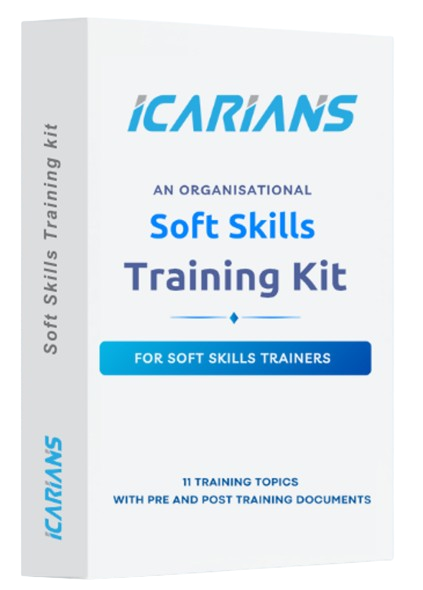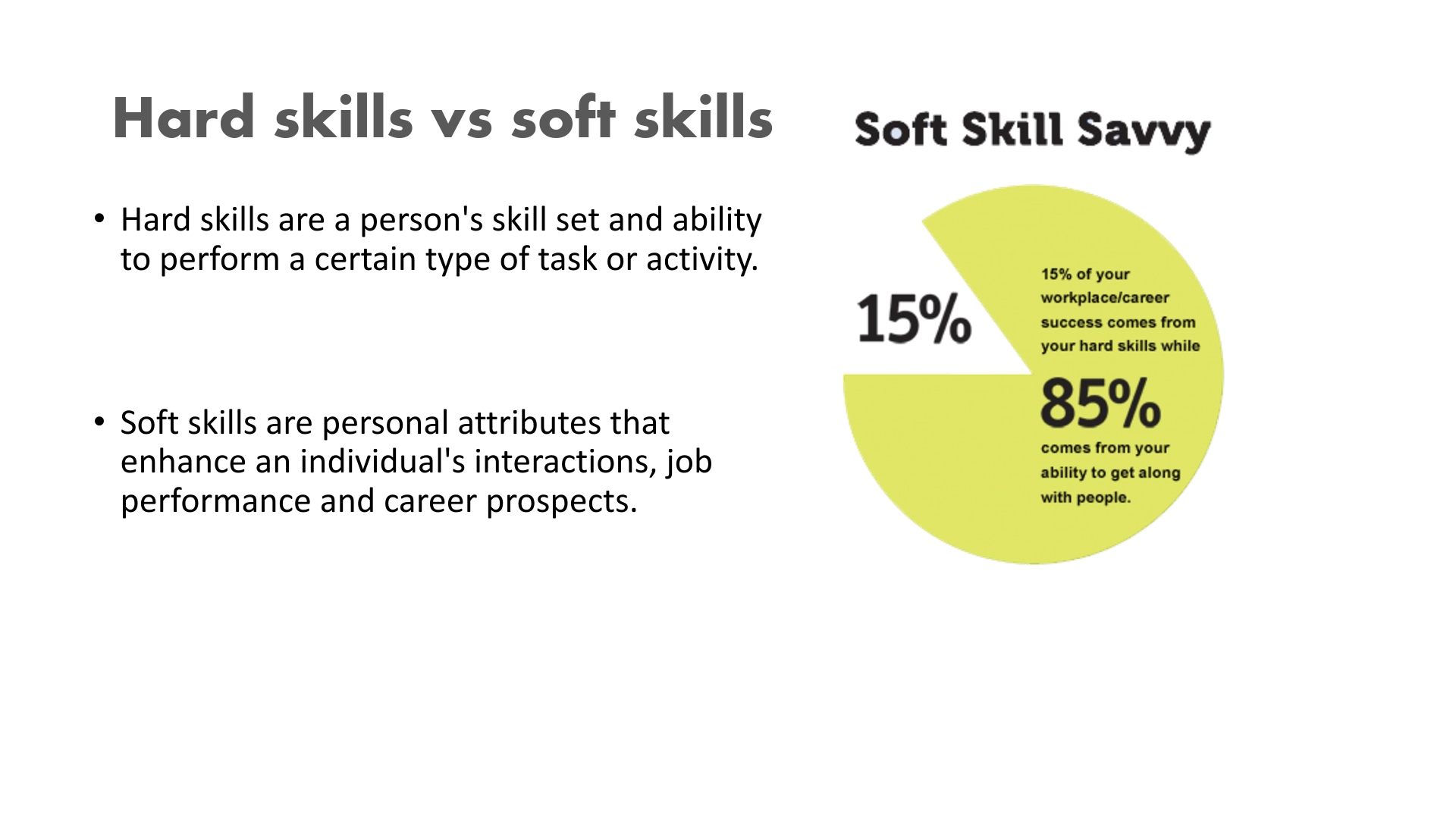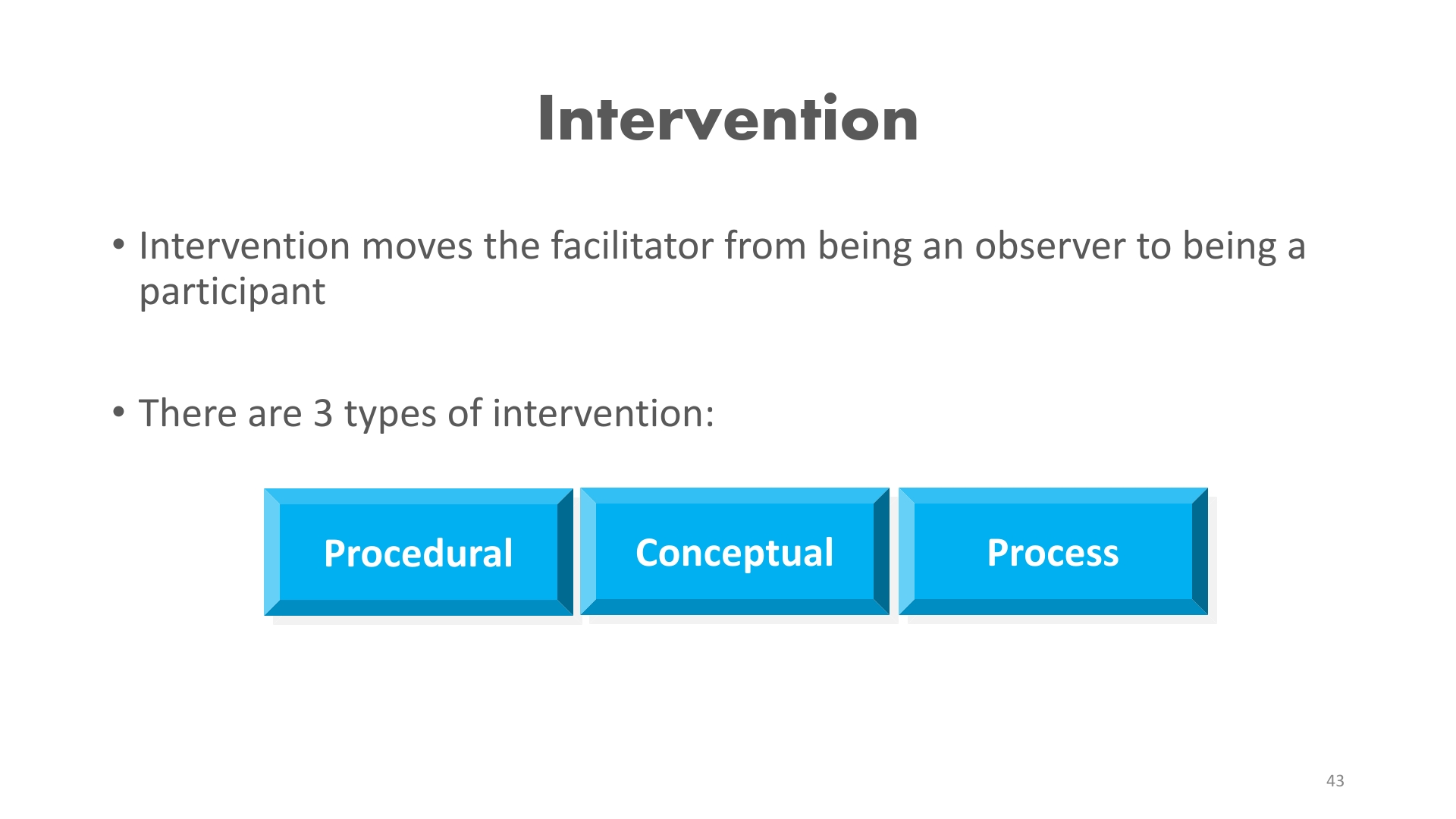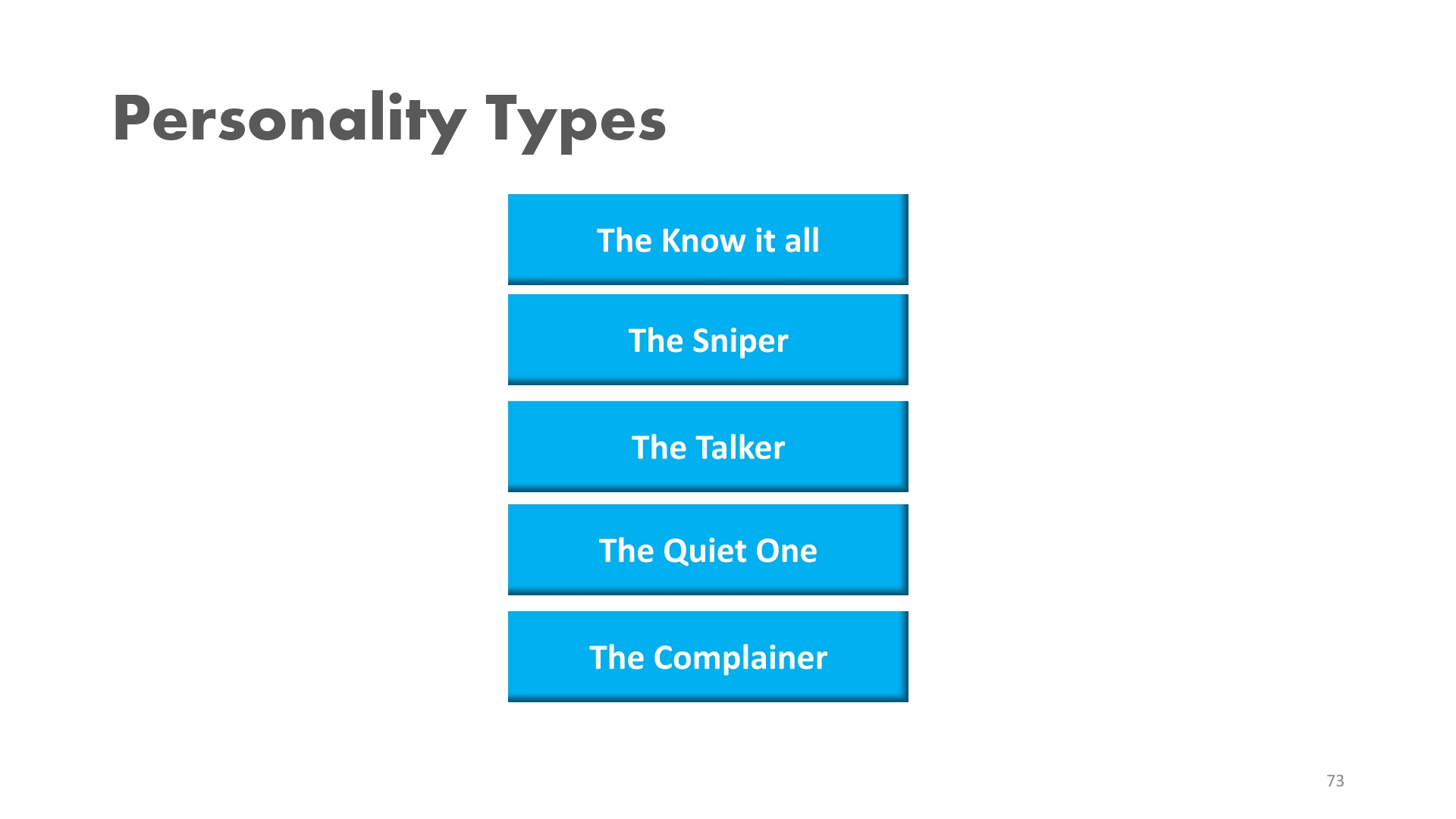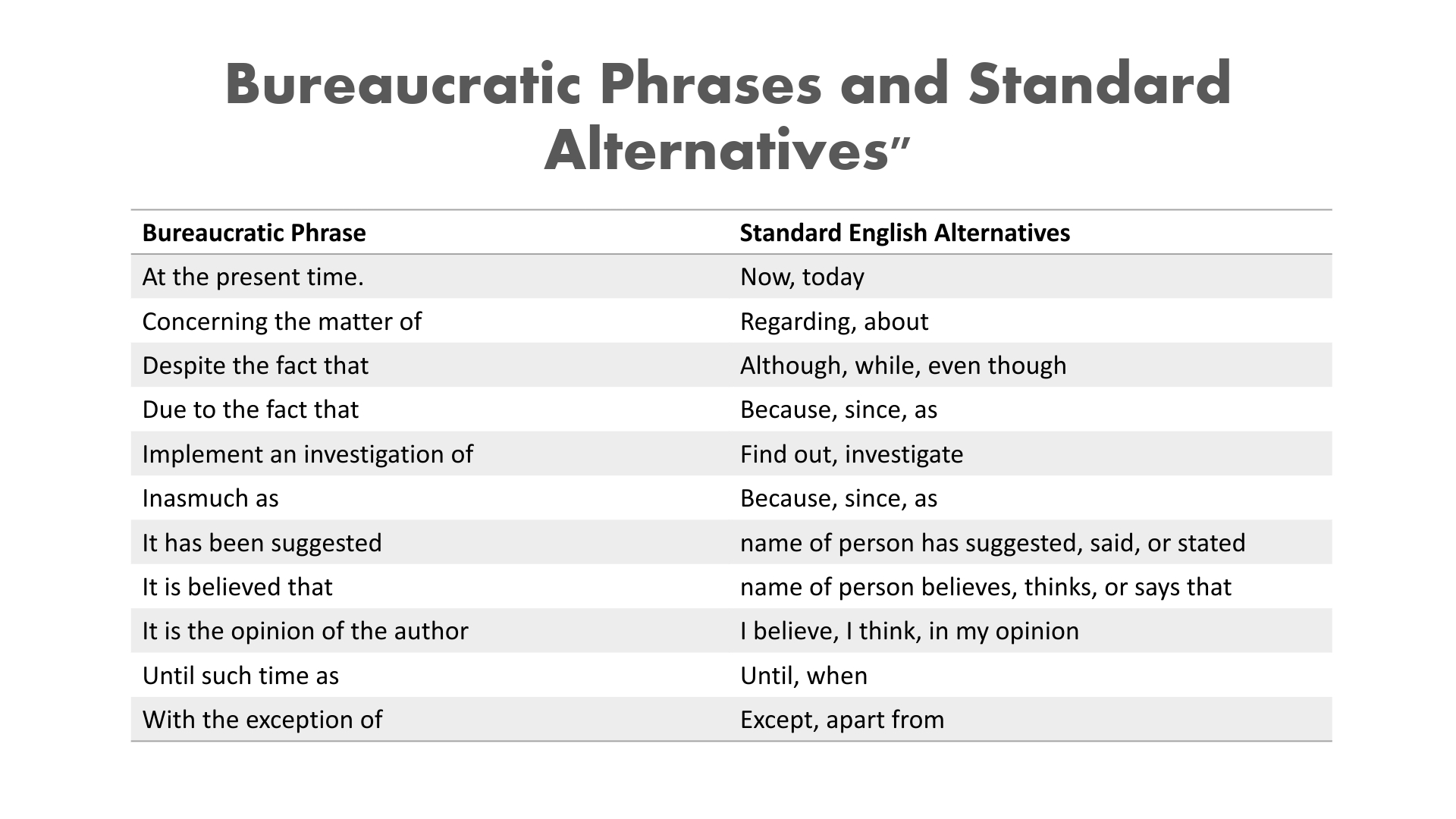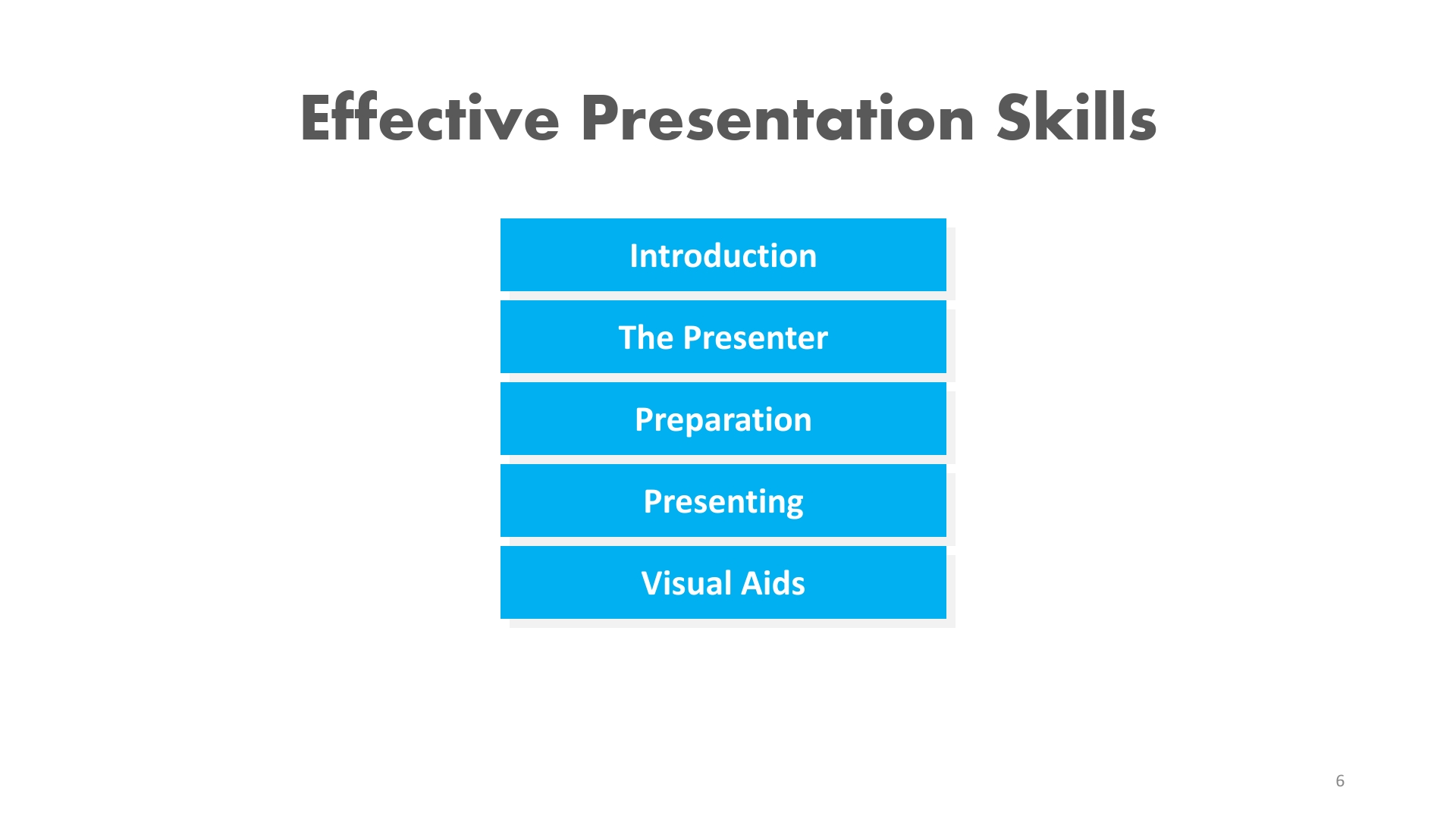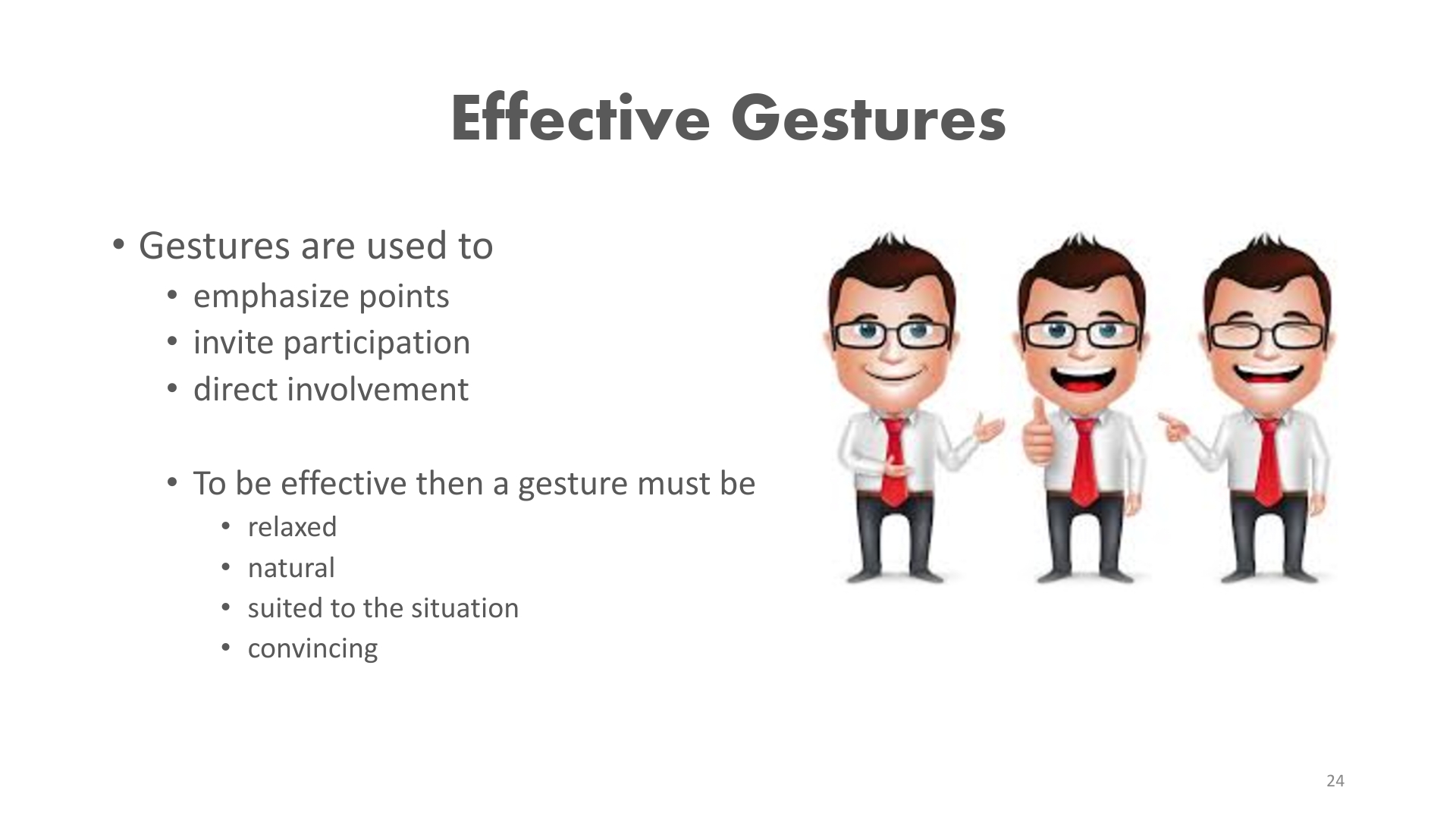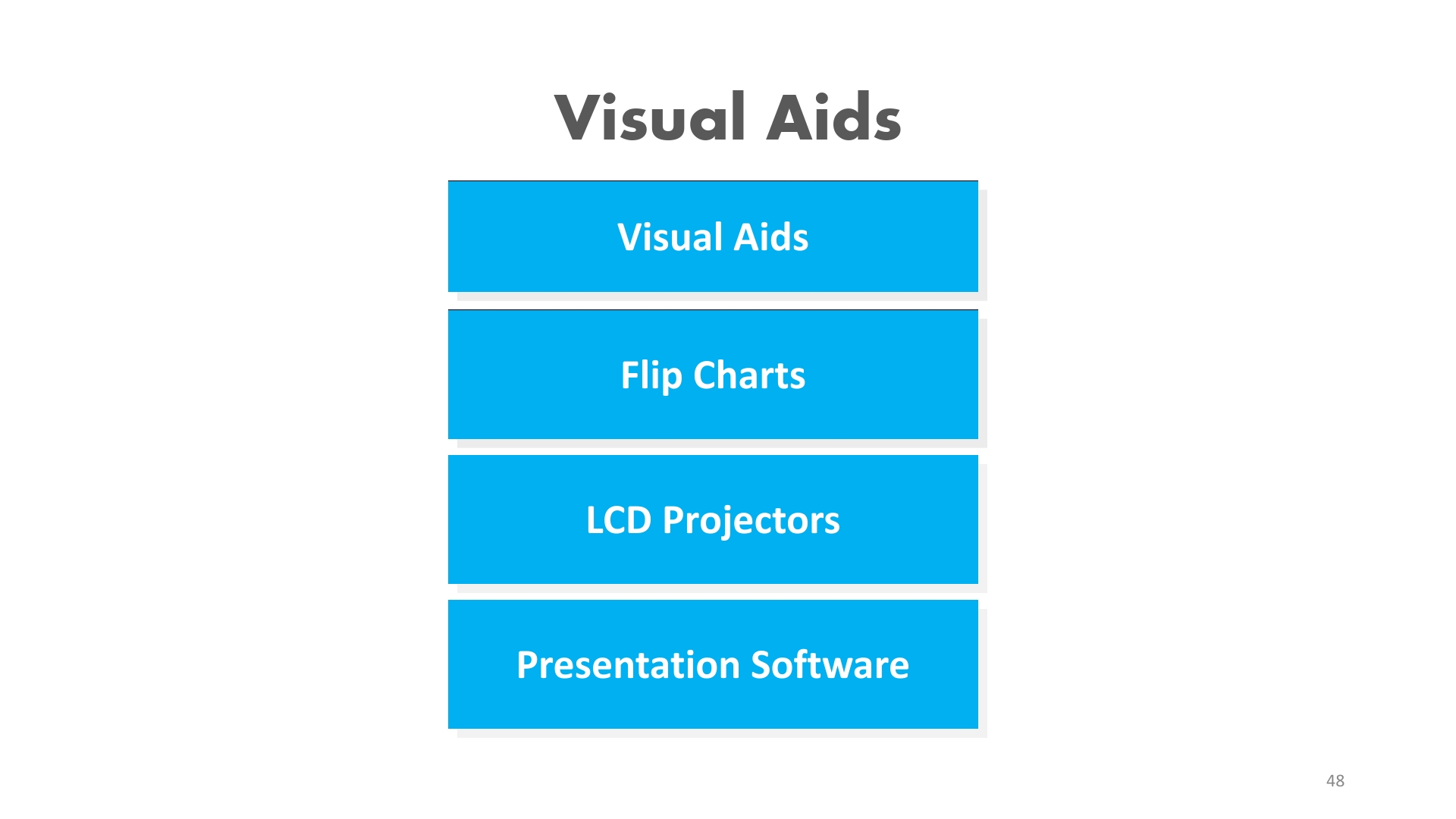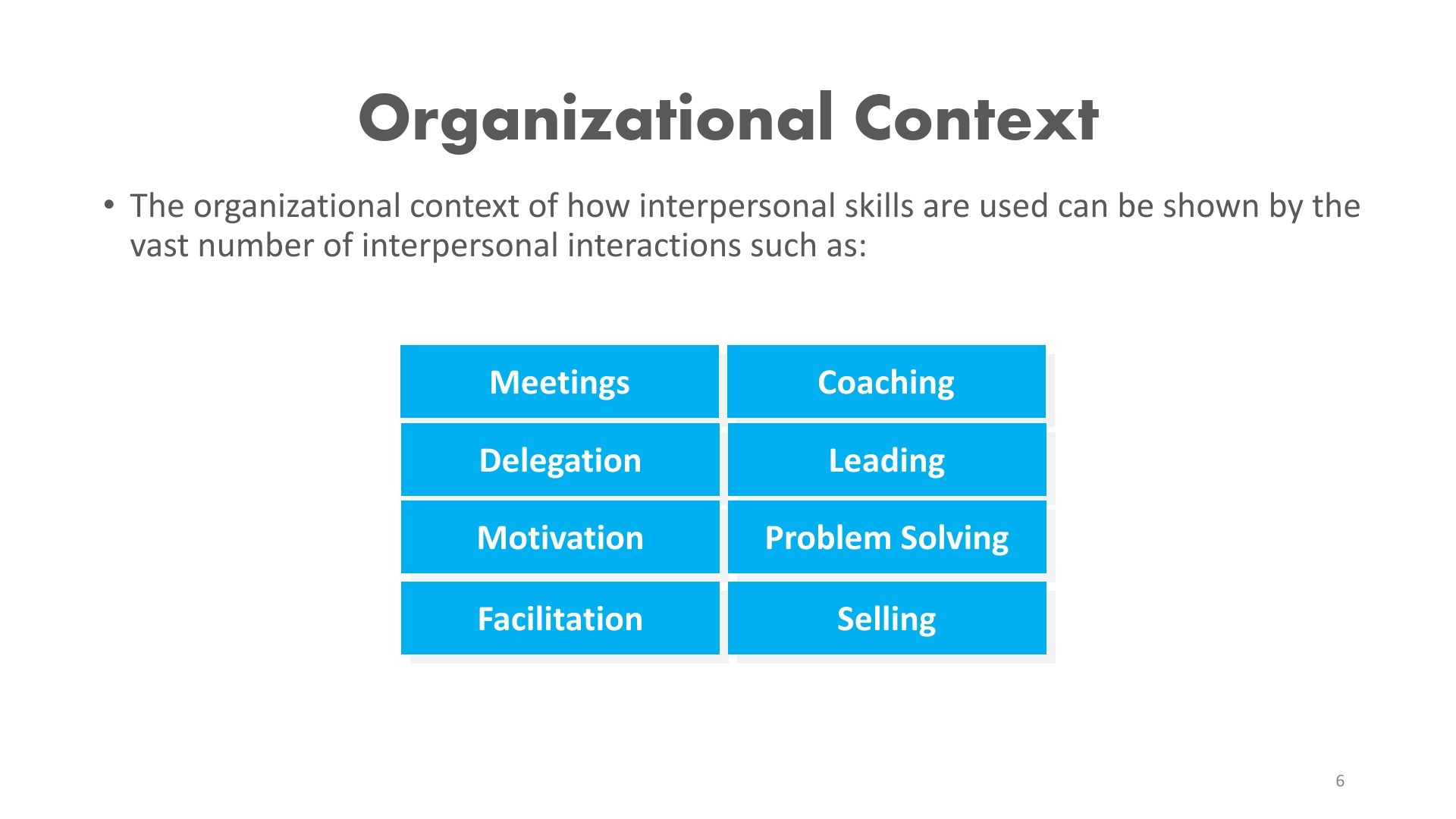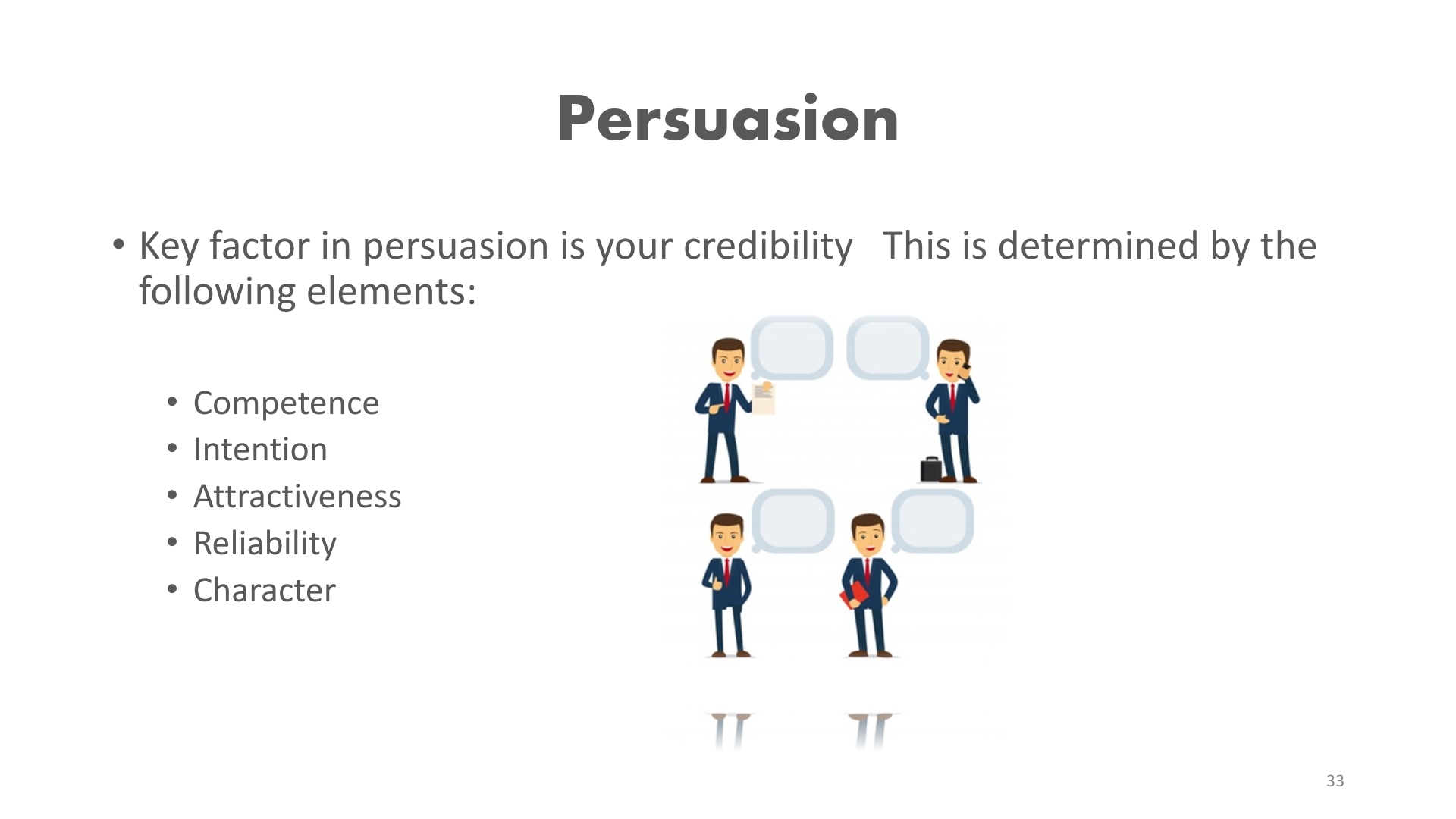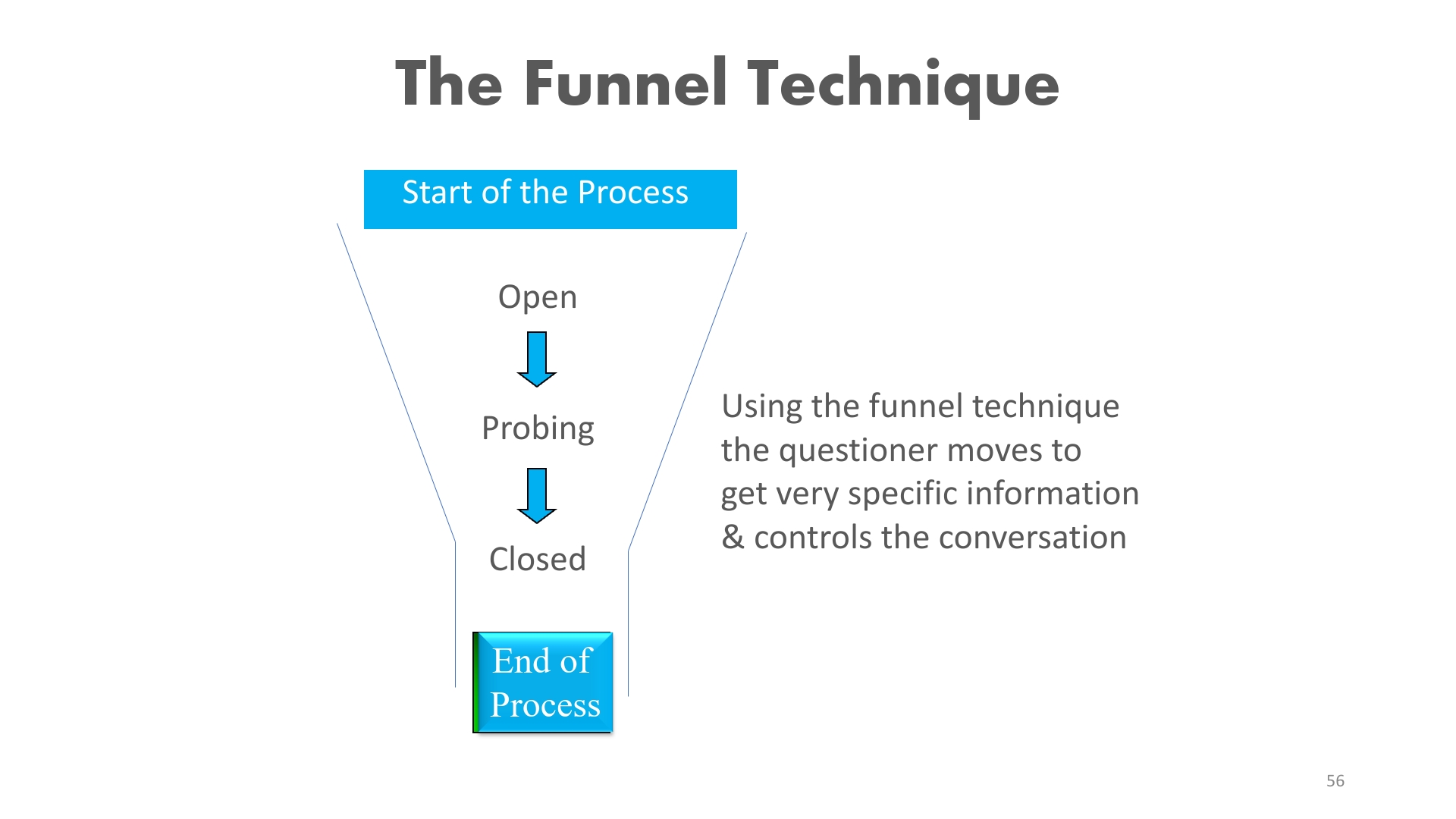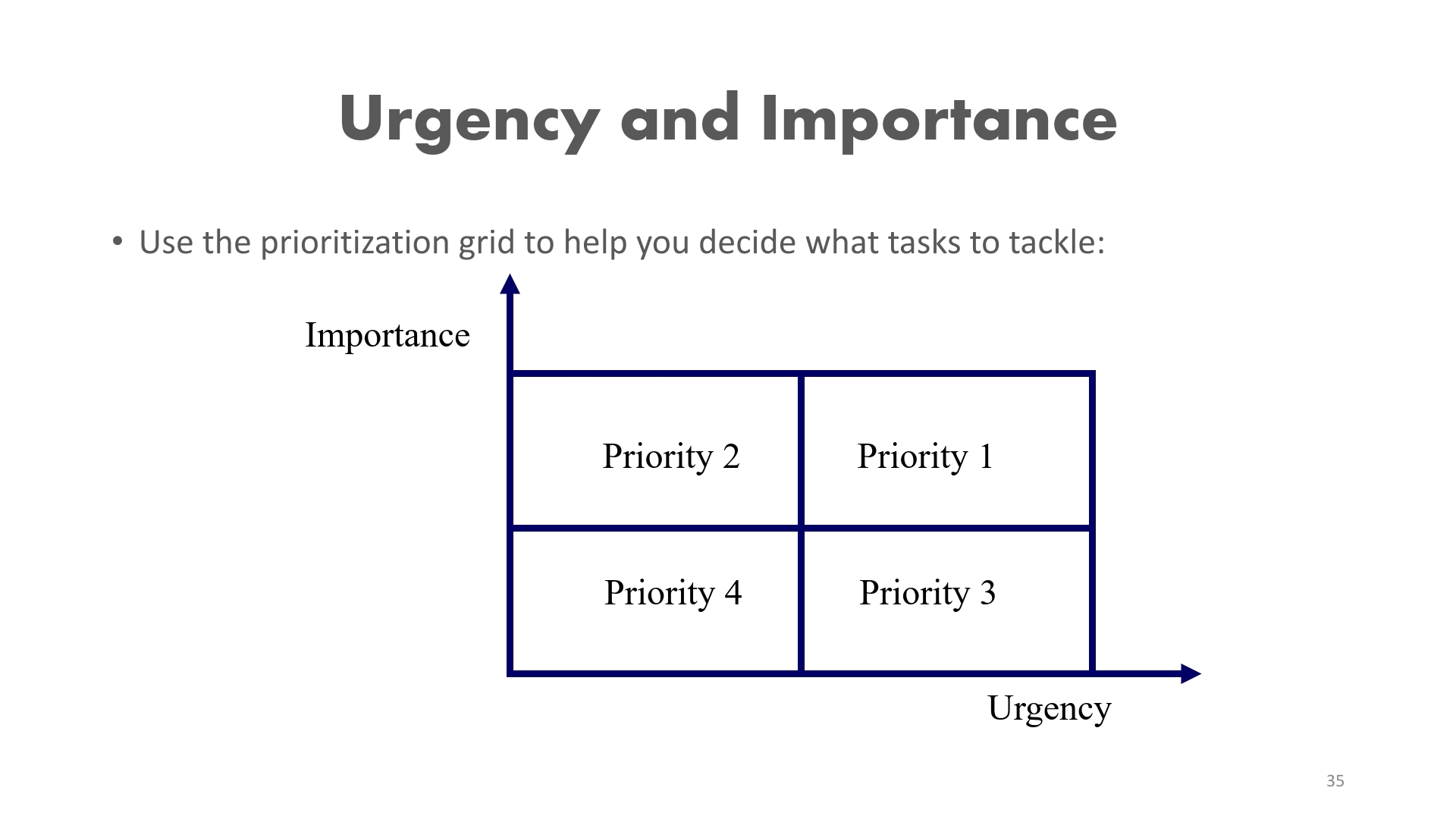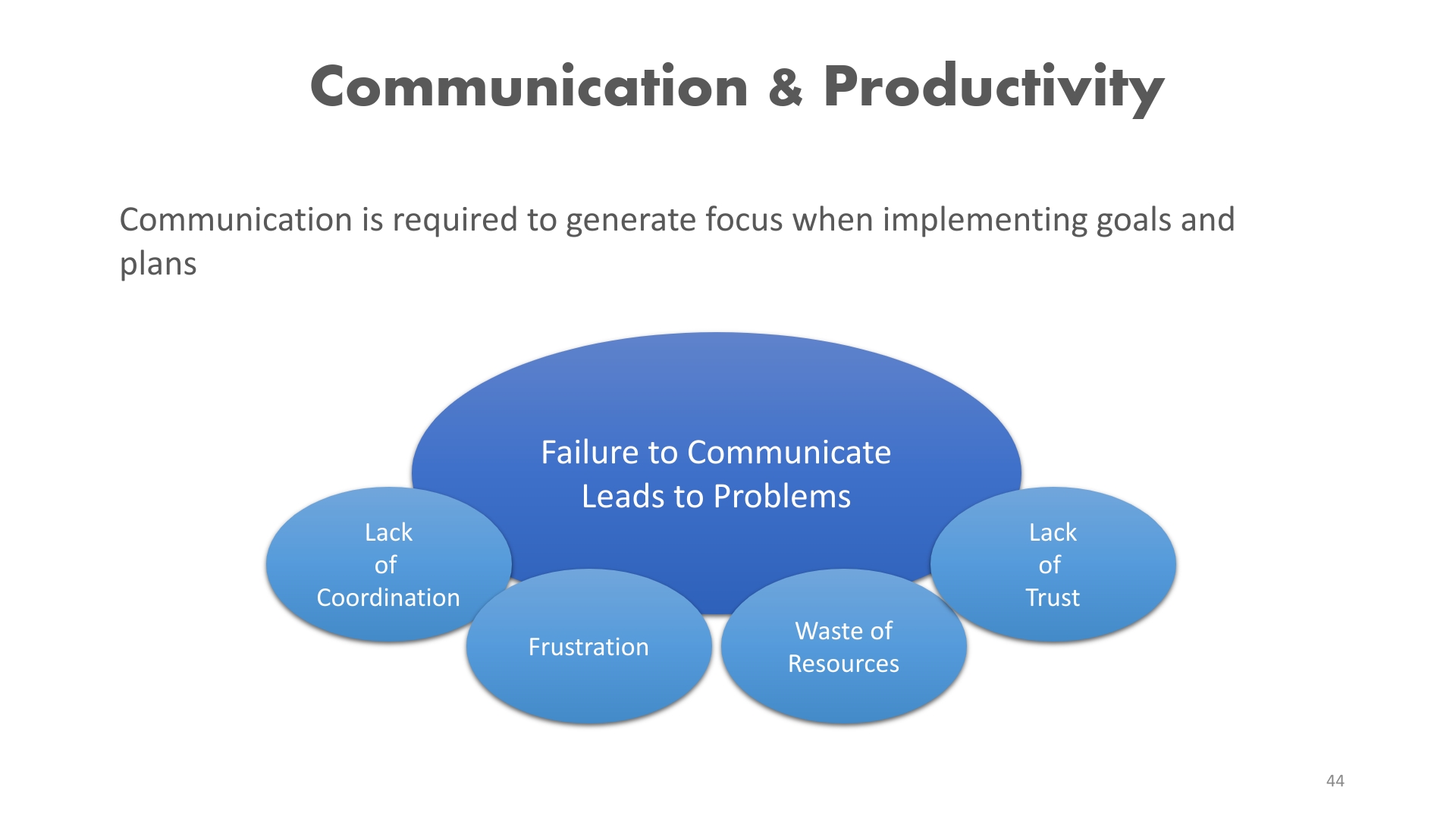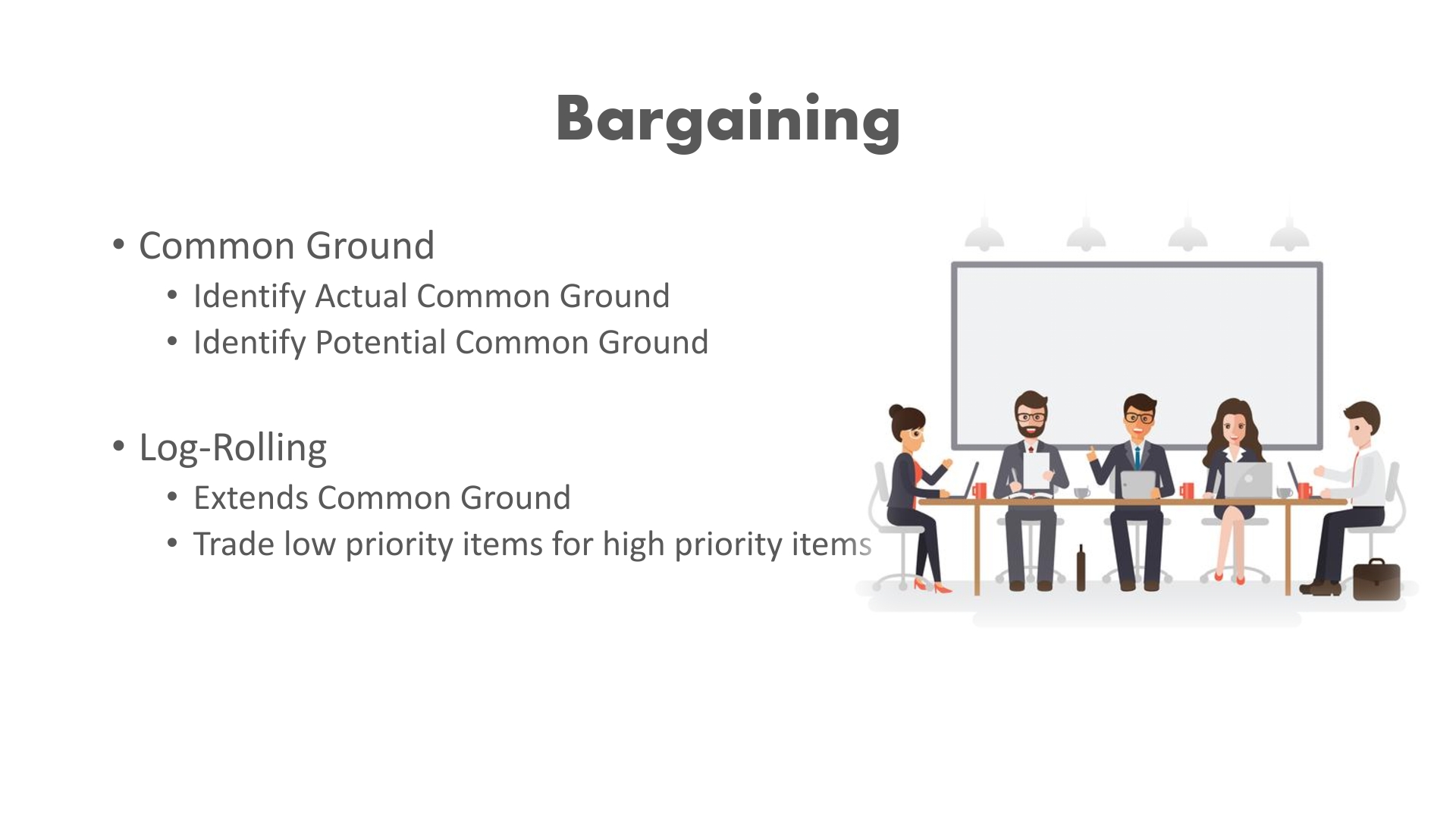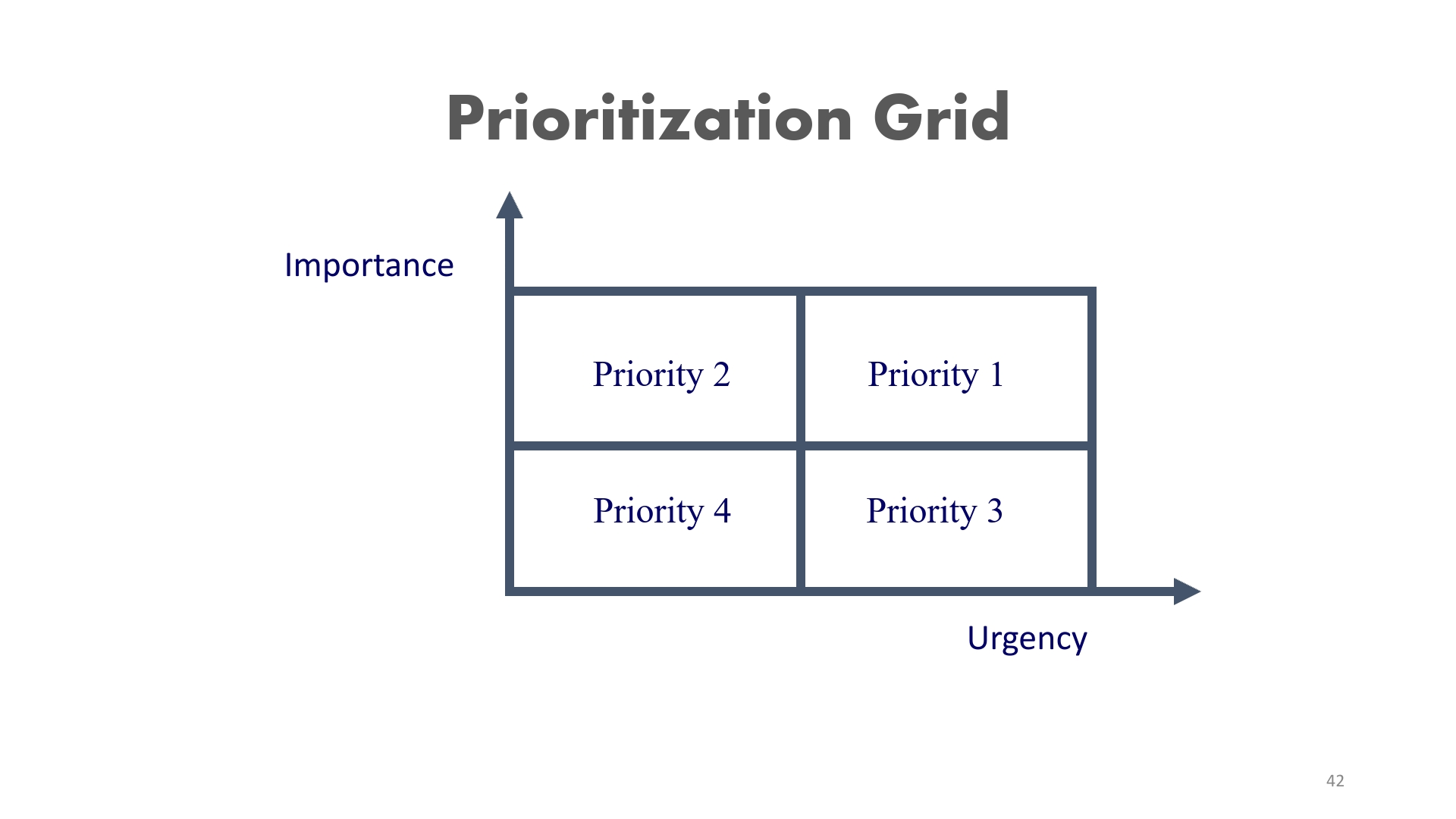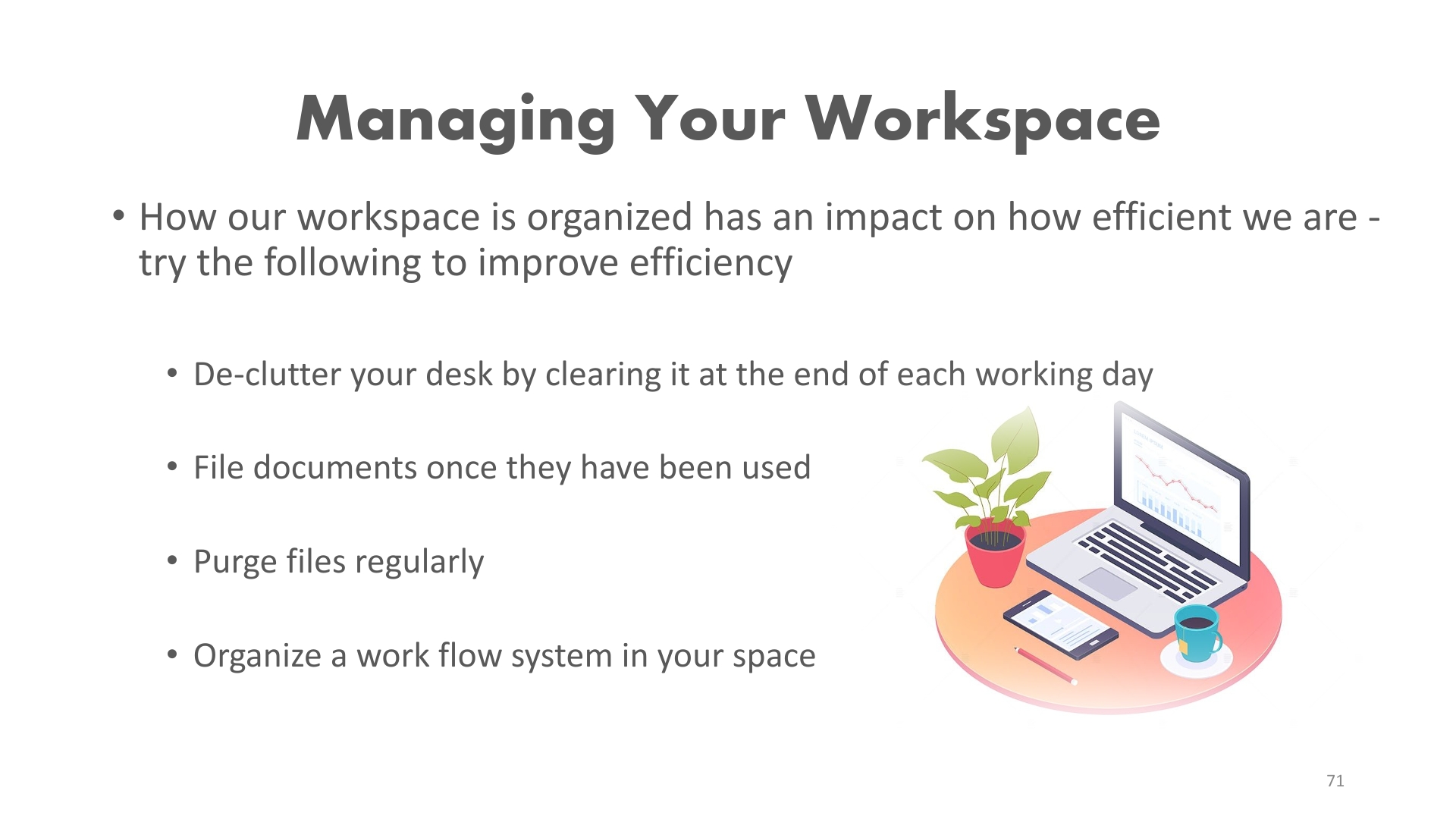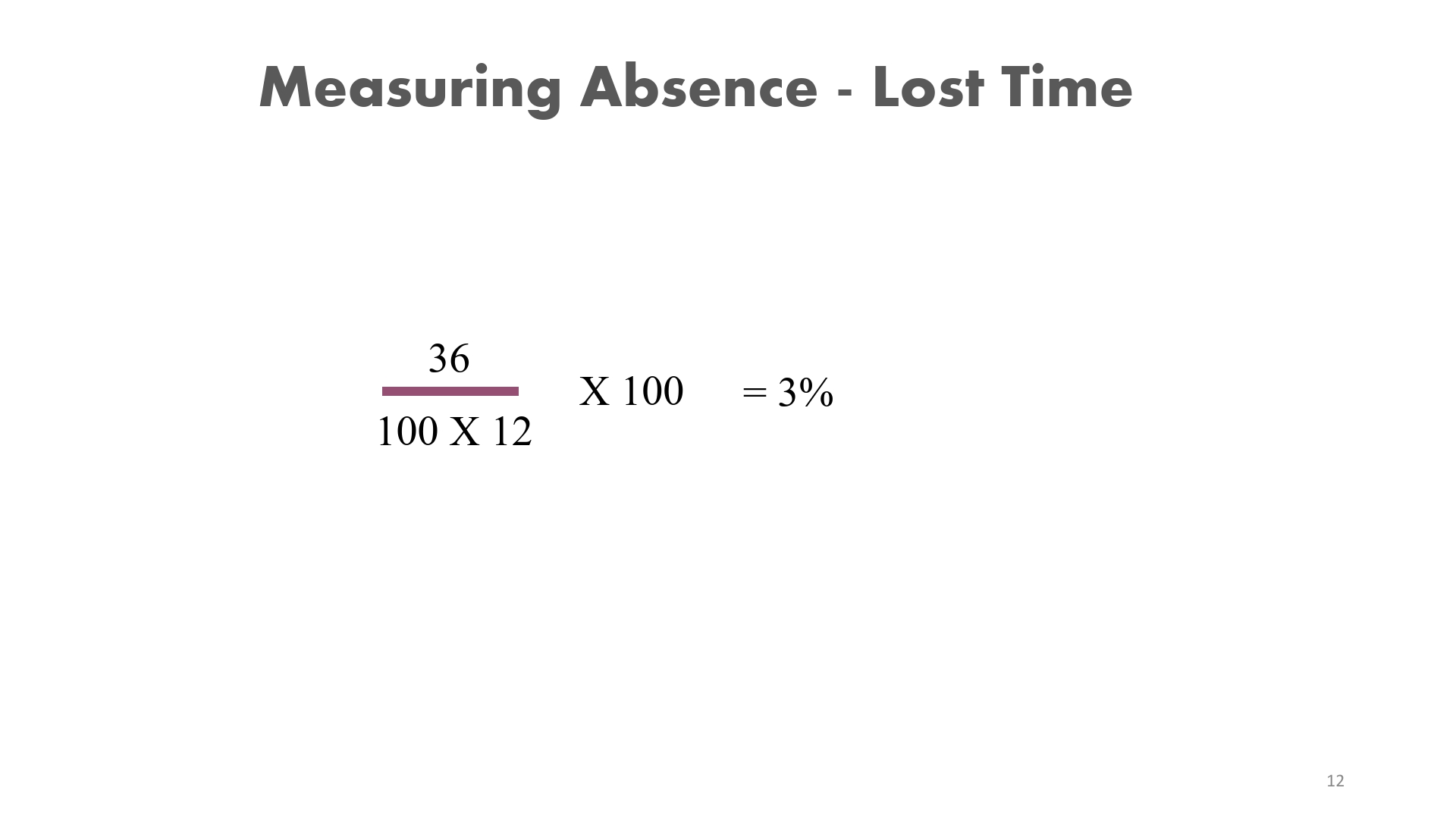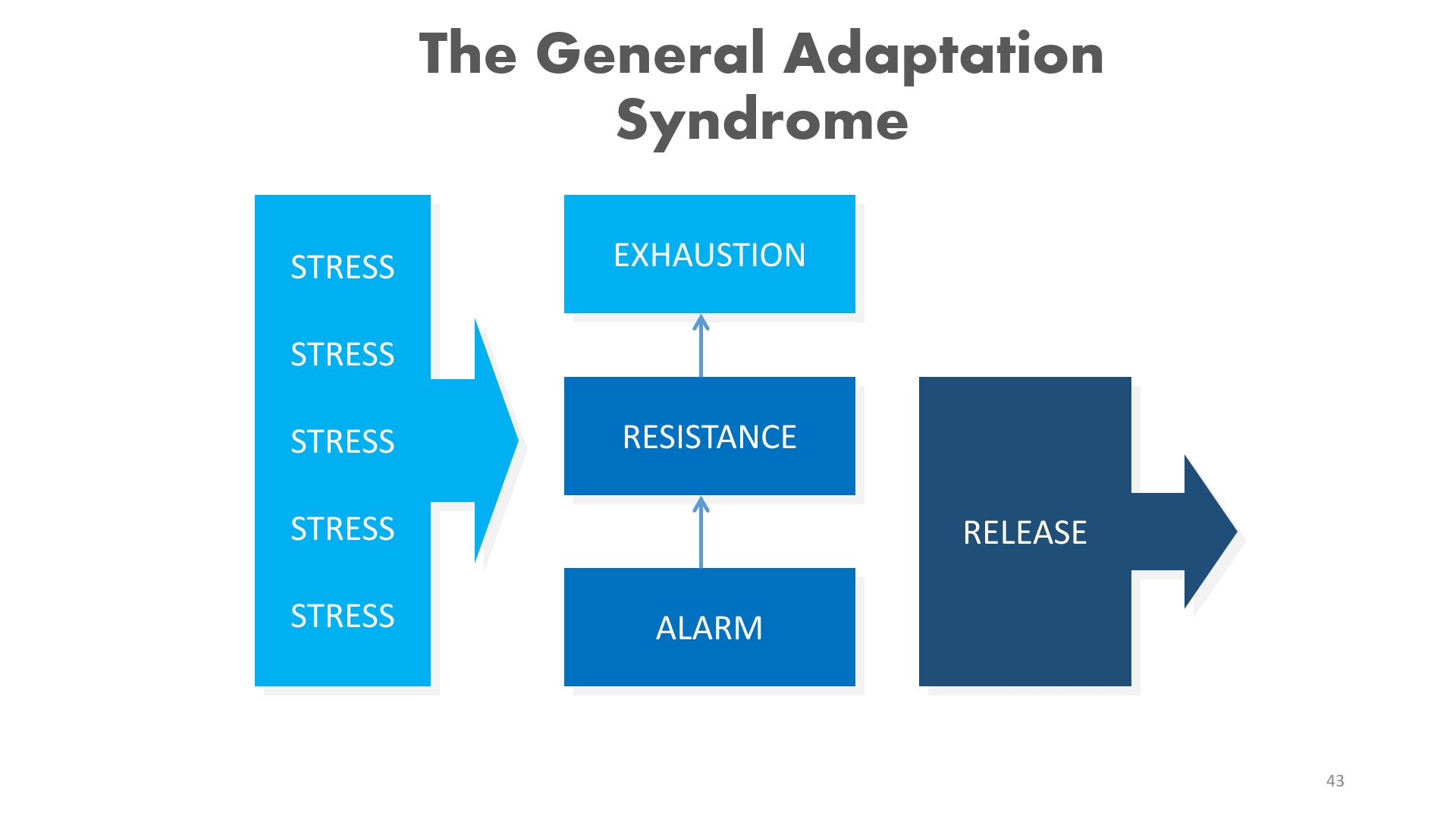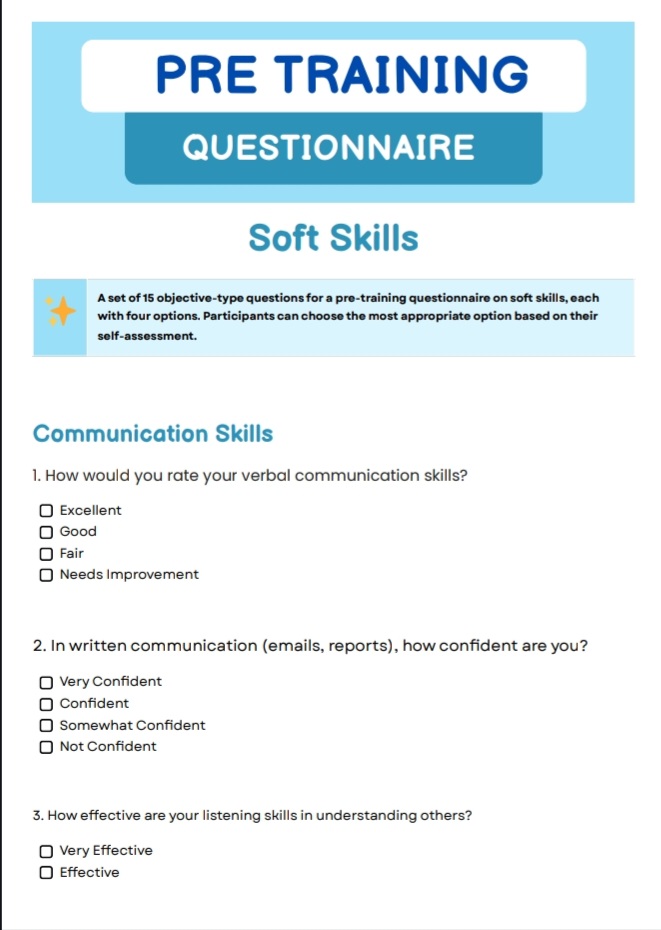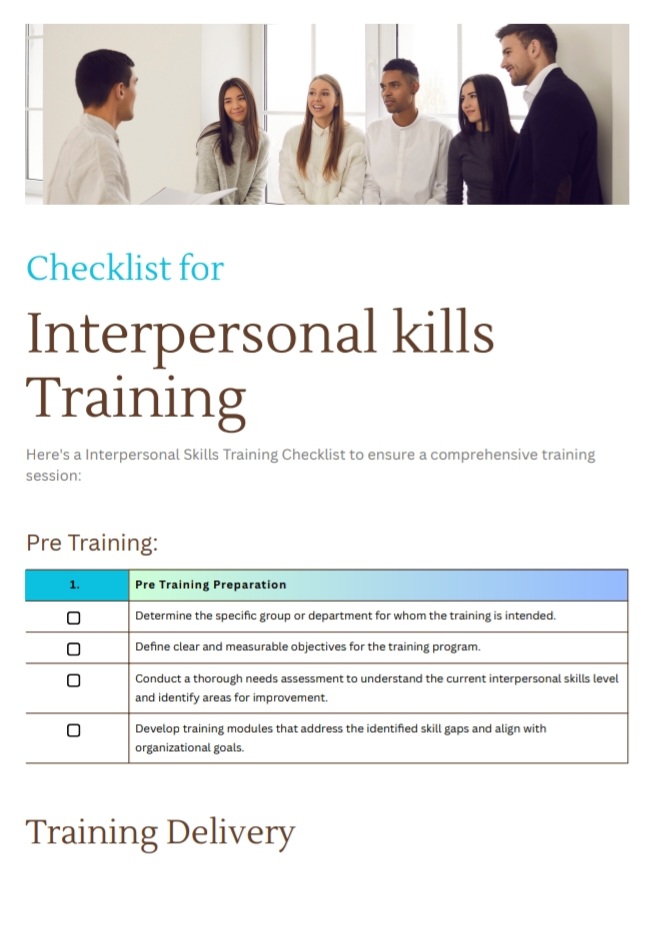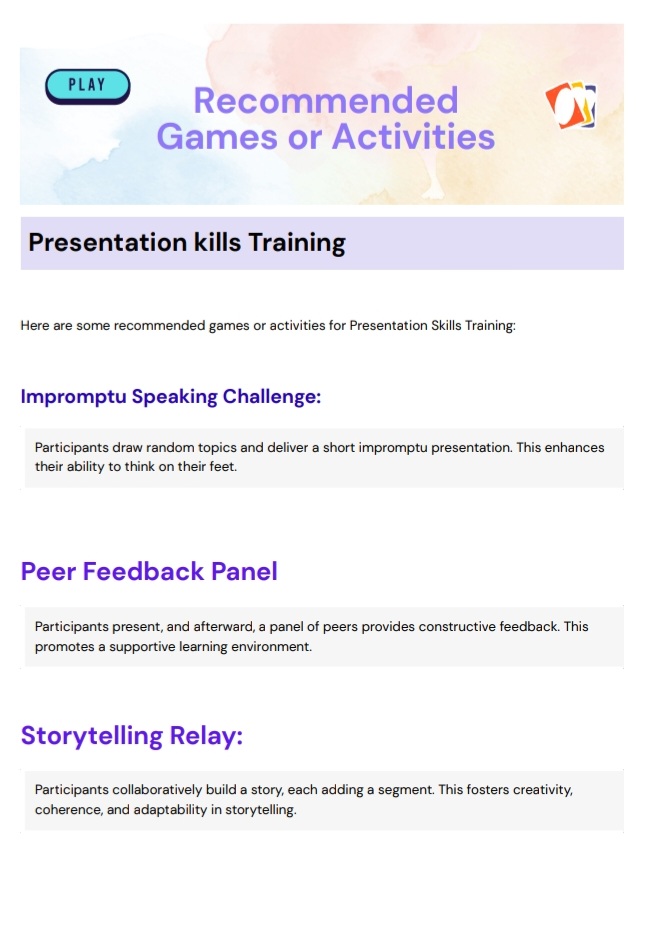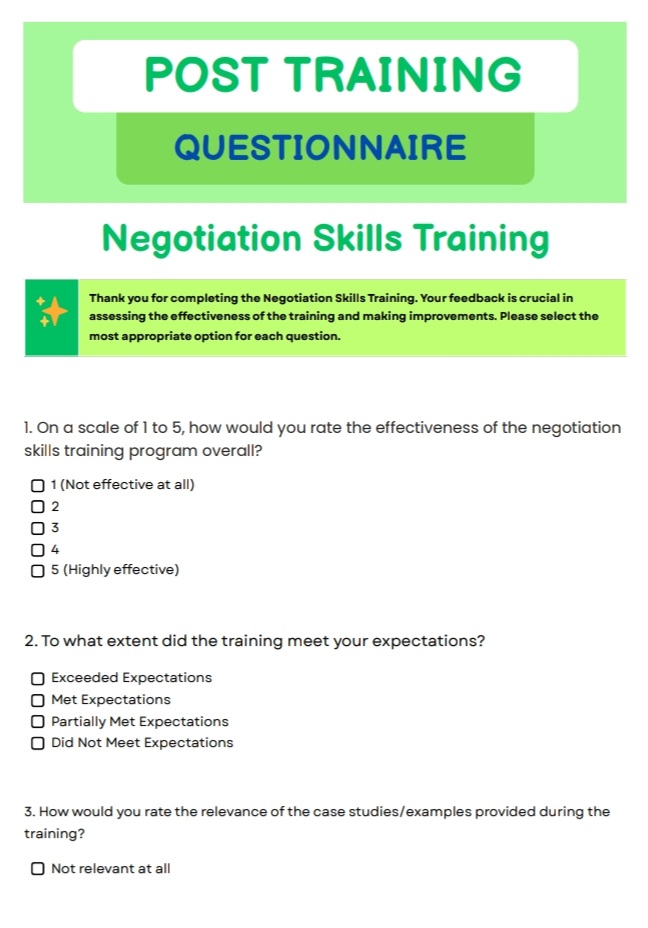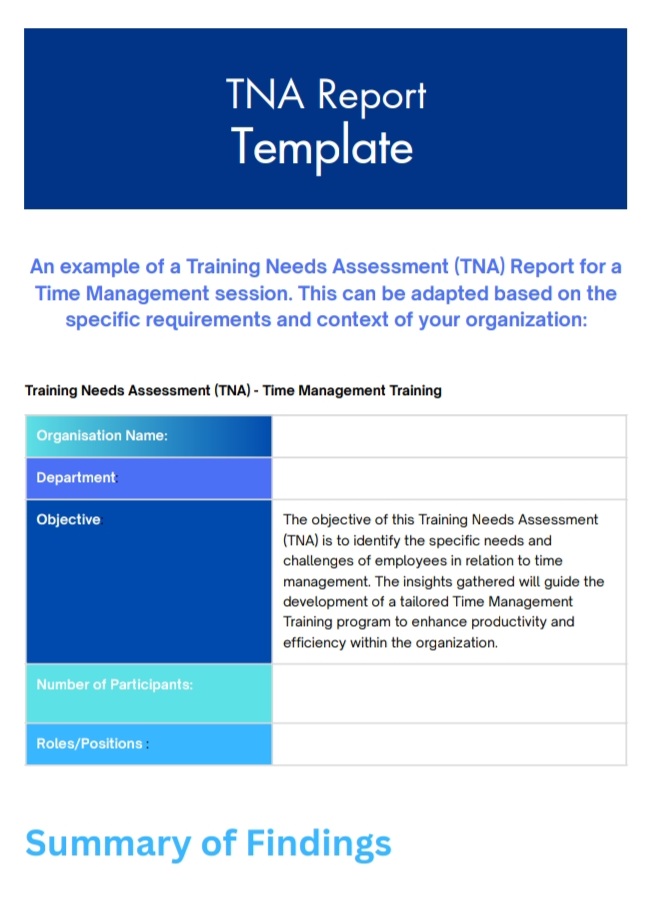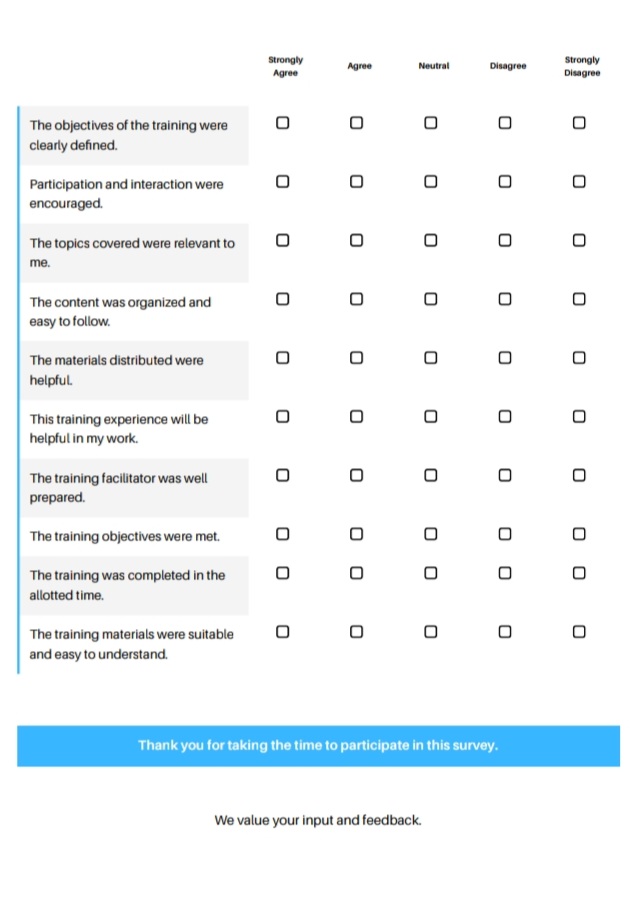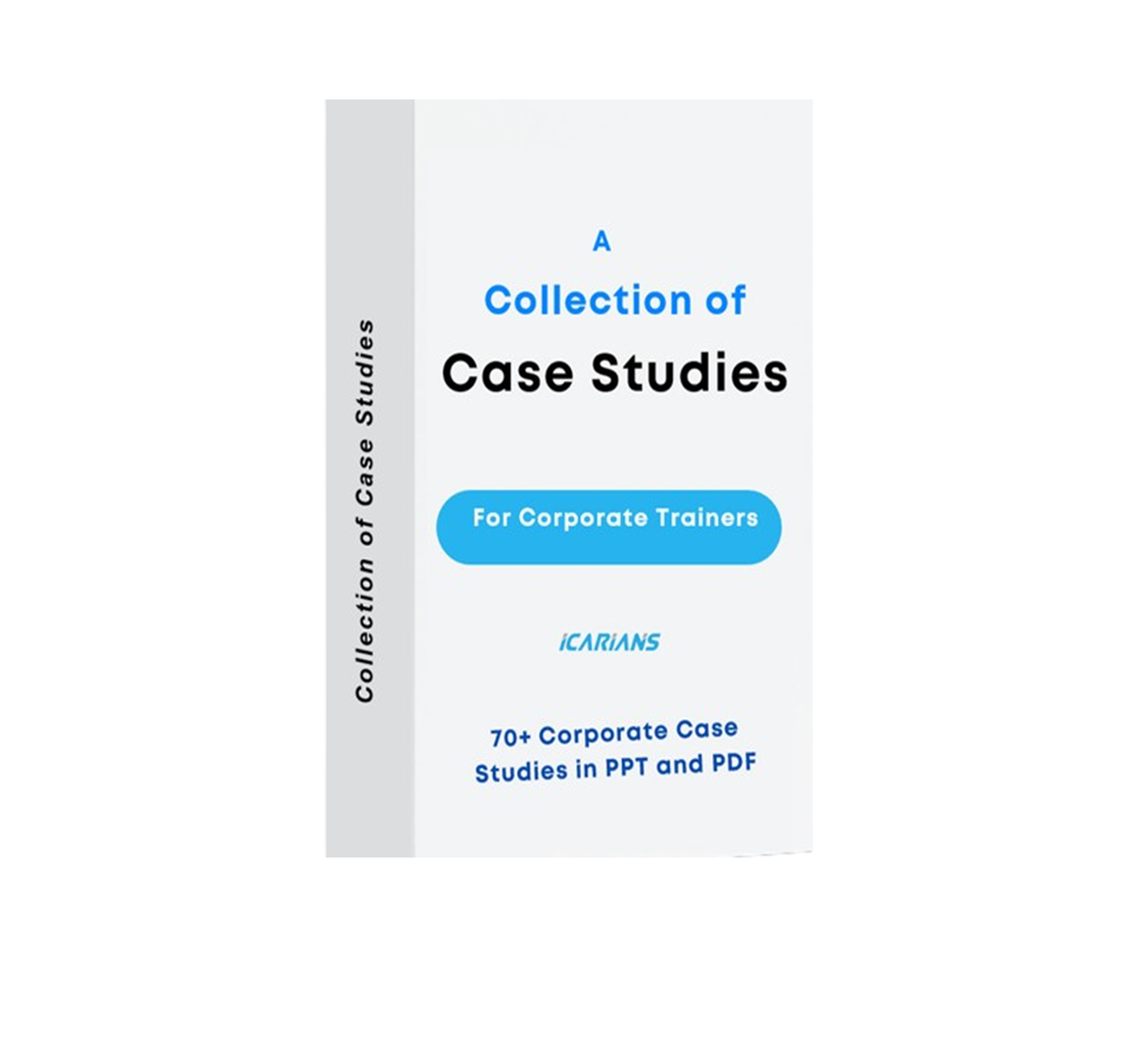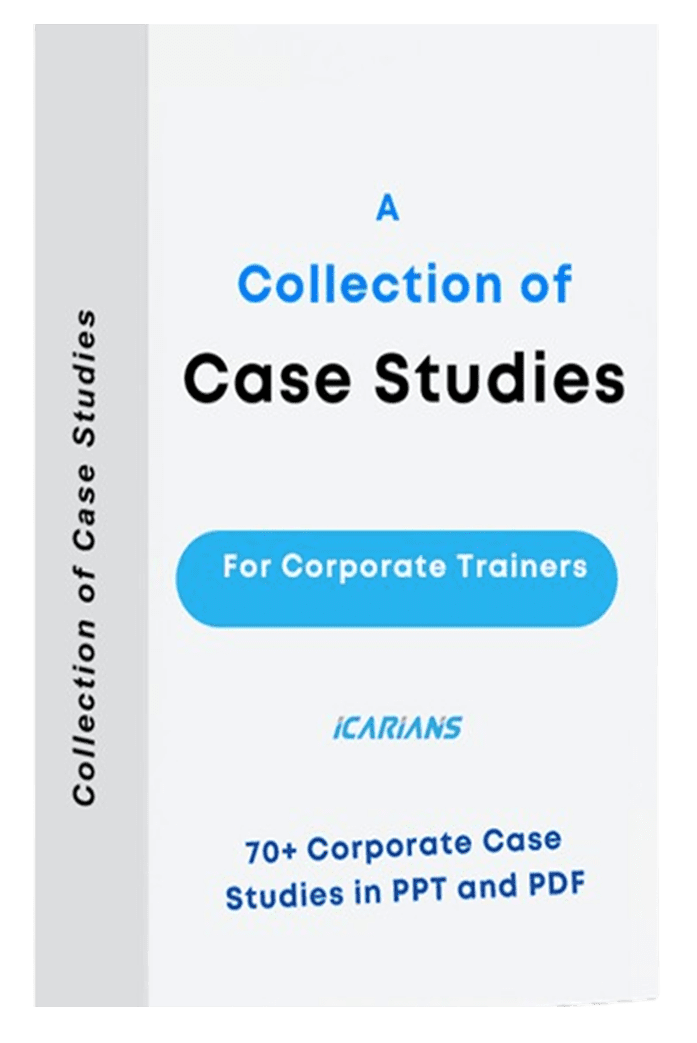Icarians's Expertise
At Icarians, we specialize in providing high-quality soft skills training solutions tailored to meet the diverse needs of organizations and individuals.
With our expertise and commitment to excellence, we empower trainers and managers to unleash their full potential and achieve success in today's dynamic business environment.
This Kit Holds 11 Folders
1.
Soft Skills
2.
Business Communication
3.
Facilitation Skills
4.
Presentation Skills
5.
Interpersonal Skills
6.
Personality Development
7.
Personal Productivity
8.
Negotiation Skills
9.
Team Building & Goal Setting
10.
Time Management
11.
Managing Stress at Work
And Each Folder holds 7 Exclusive Files
11 Training Topics
Covering essential soft skills such as communication, presentation, and time management.
Editable Files
Customize content to suit specific training requirements and audience demographics.
Versatile Audience
Ideal for in-house trainers, freelance consultants, and individuals seeking personal development.
Exclusive Resources
Seven additional files enrich training sessions and enhance participant engagement.
11
Major Soft Skills Topics
500+
Slides
50+
Pre and Post Training Files
25
Supporting Training Documents
70+
Corporate Case Studies
FAQs
You will get an email with the Google Drive link to download the entire kit.
This link will be valid for 7 days.
Yes, you may. This kit is completely white labelled. You can edit or use the way you want it.
Please inform our team and raise a request to increase the validity of the link.
1. Open the Google Drive Link:
- Click on the link provided to access the Google Drive folders.
2. Select Folders:
- Hold down the `Ctrl` (or `Cmd` on Mac) key and click on each folder you want to download. Alternatively, you can drag your mouse to select multiple folders.
3. Download Folders:
- Once you've selected the folders, right-click on any of the selected folders.
- In the context menu, select "Download."
4. Wait for Compression:
- Google Drive will start compressing the selected folders into a single ZIP file. This may take some time depending on the size and number of the folders.
5. Save the ZIP File:
- Once the compression is complete, the ZIP file will be automatically downloaded to your computer. Save it in your desired location.
6. Extract the ZIP File:
- After downloading, locate the ZIP file on your computer.
- Right-click on the ZIP file and select "Extract All" (Windows) or "Open With > Archive Utility" (Mac) to extract
the contents.
Notes -:
- If the download or extraction fails due to large file size or browser limitations, consider downloading the folders or files one by one by right clicking on the file and click download.
Our Friendly Customer Service Team is just a WhatsApp message away. Simply send a WhatsApp message at - +91 - 8585-966-966 and one of our team member will assist you.
Get The Soft Skills Training Kit
* 50+ Pre and Post Training Documents
* 25 Supporting Training Documents
* 70+ Corporate Case Studies
BUY NOW